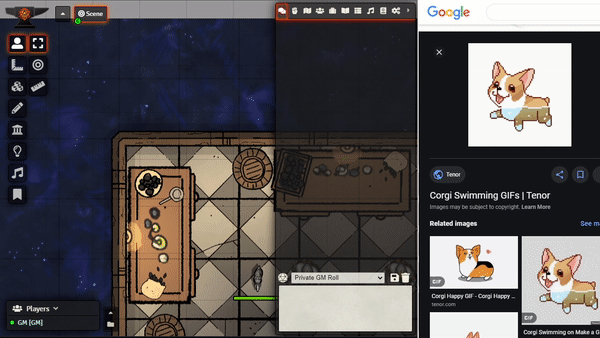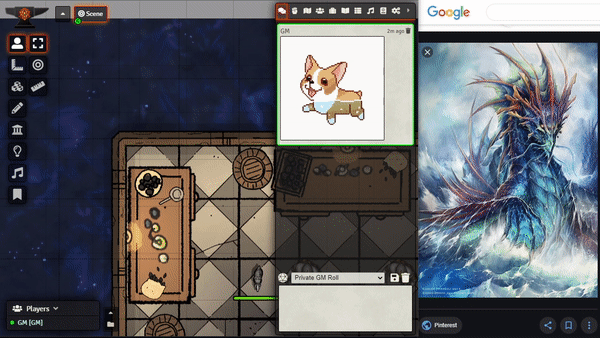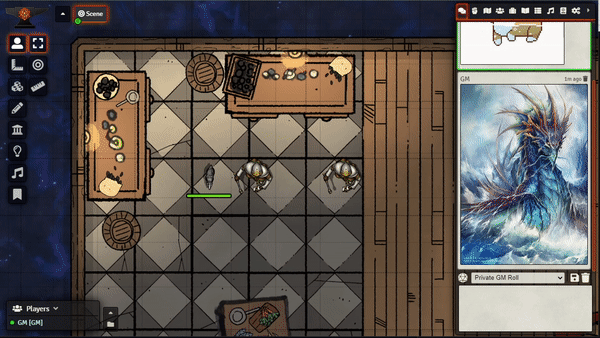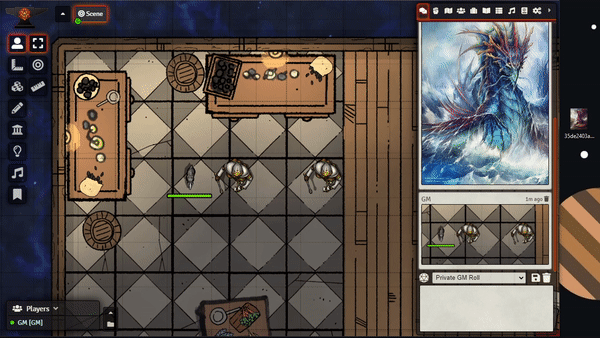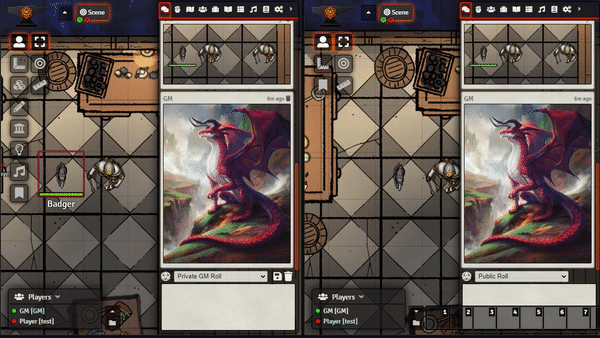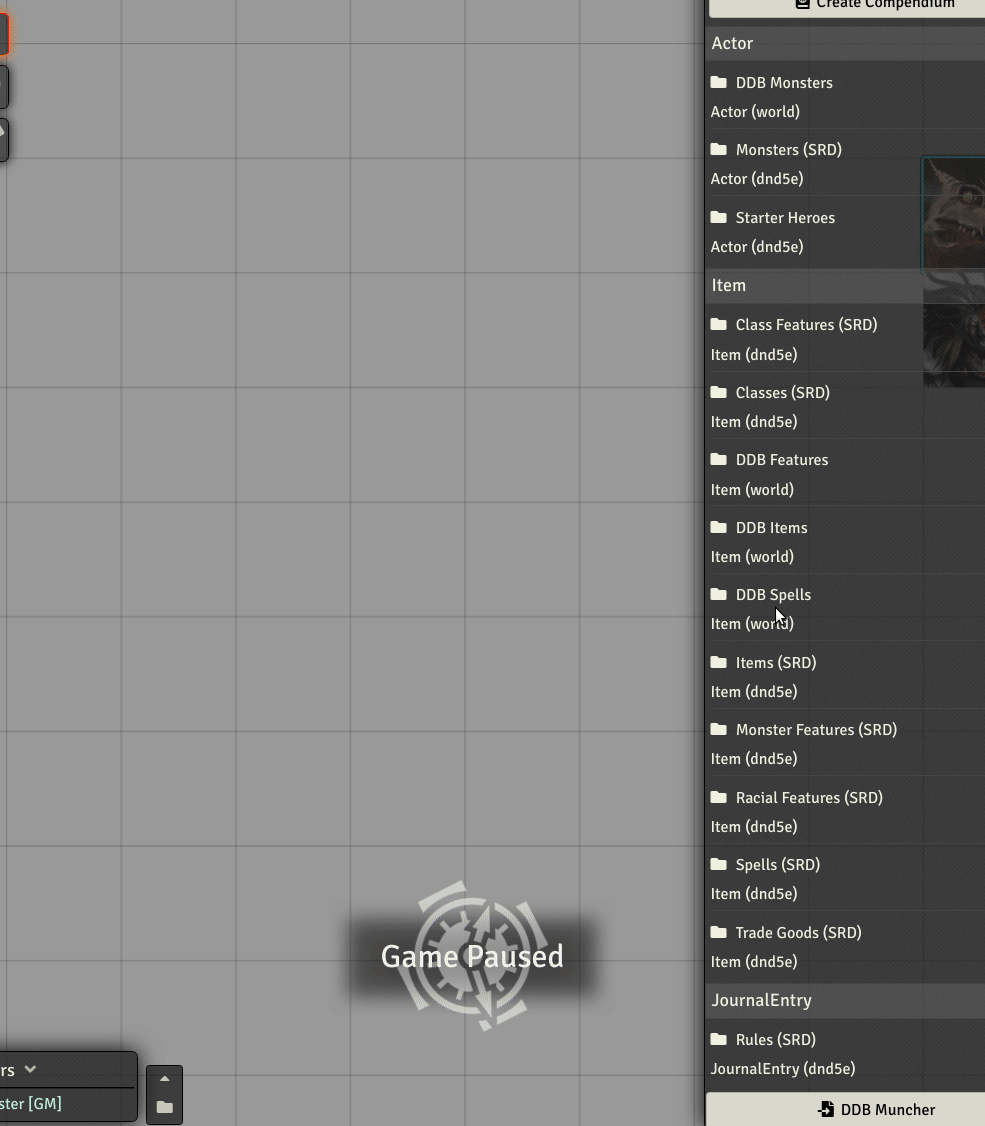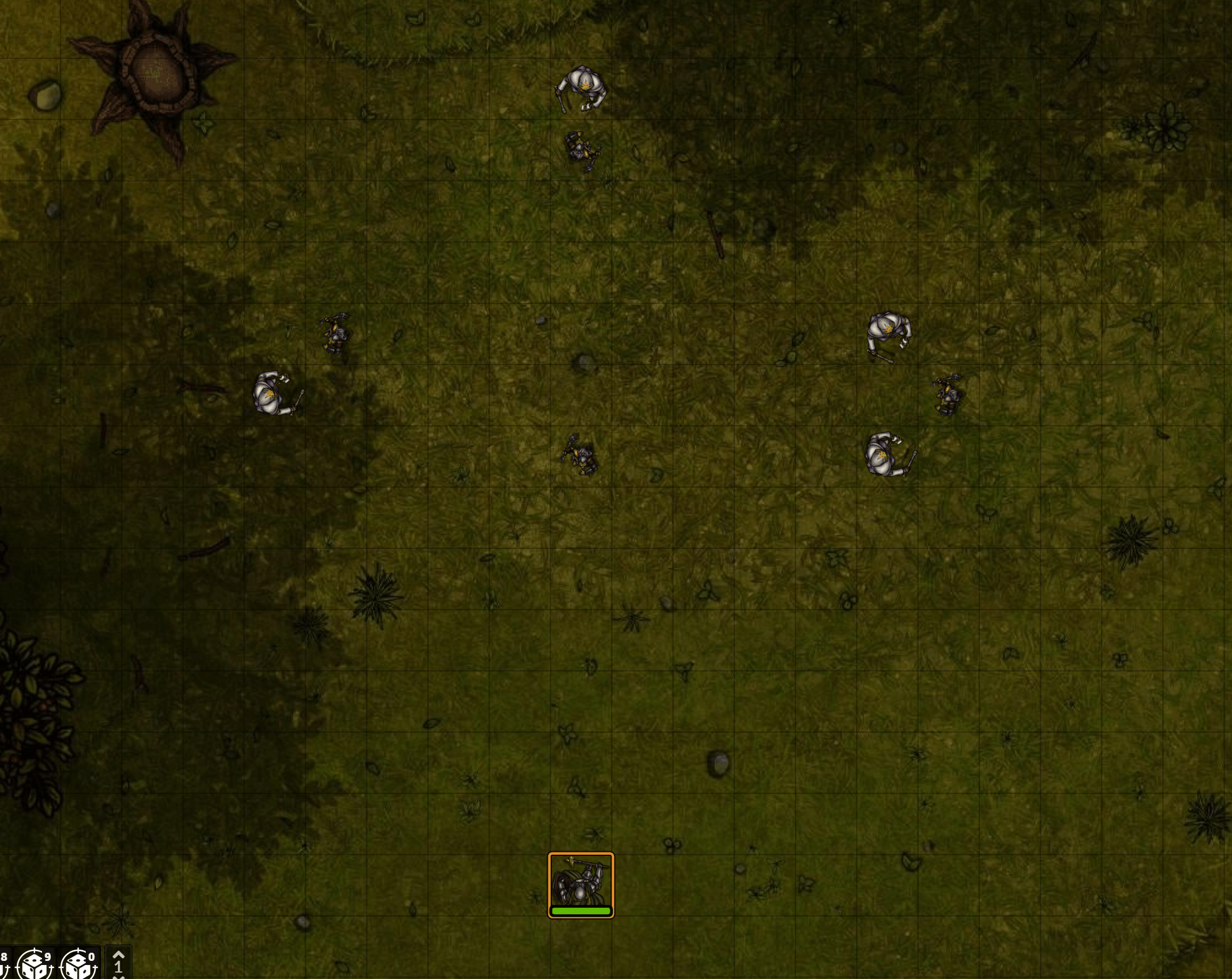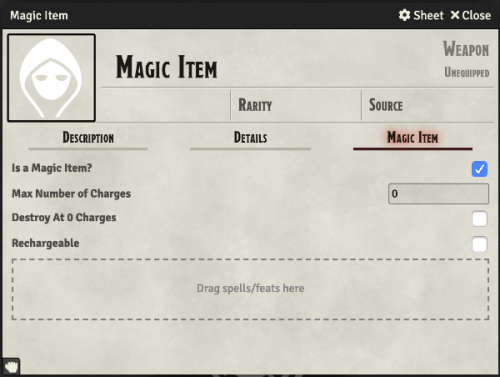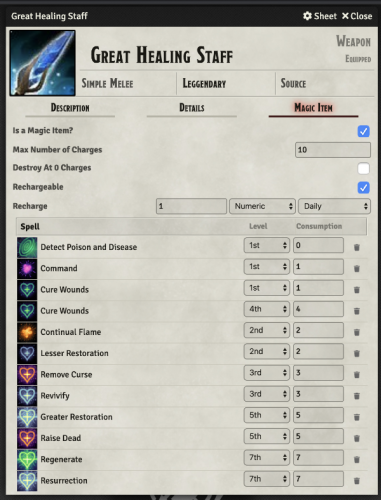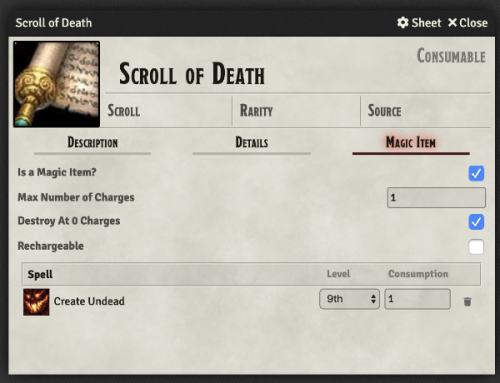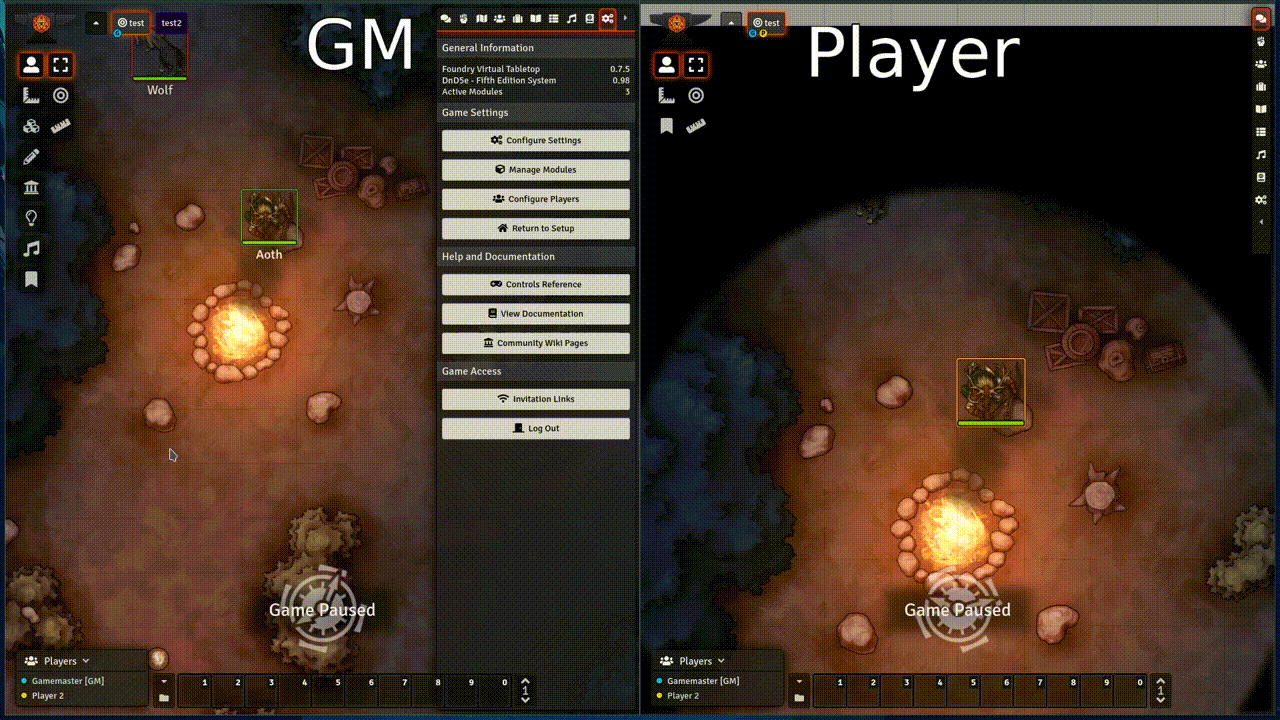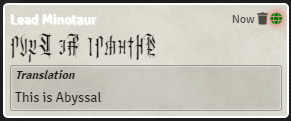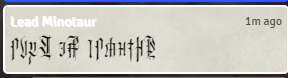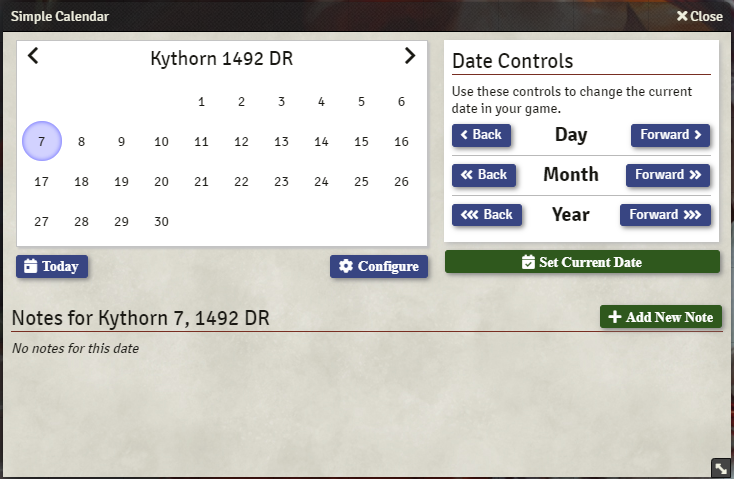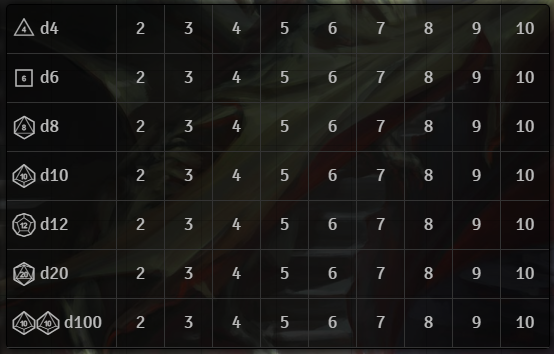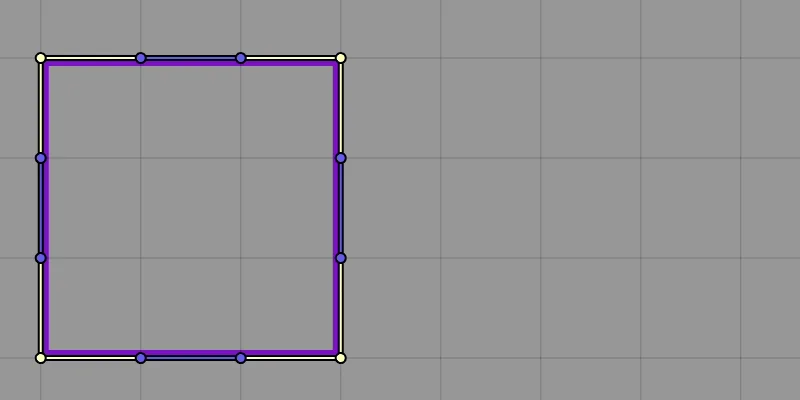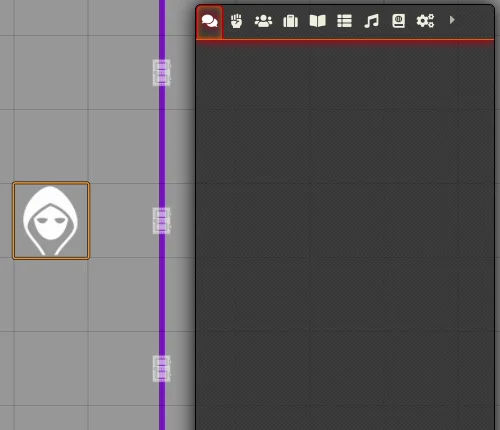My Foundry Setup
I have been asked about my Foundry setup and what I did to make everything so smooth, easy, and cool. I decided to not do a video about it because most of the modules I use already do a very fine job explaining themselves and Encounter Library already has an extensive set of tutorial videos.
So, here are the modules I use with a short explanation of what exactly they do.
Active Token Effects: This allows certain effects to modify core functionality of tokens. Other modules use it for facilitating their functionality.
Alternative Rotation: This module adds an alternative method to rotating tokens. Holding a hotkey and moving your mouse allows you to rotate your token to point at anything. You can even rotate several tokens at once and other players can see the token looking around (with a setting).

Autocomplete Inline Properties: When you’re typing in a lot of statistics and need to reference the Actor’s fields, this mod will help you find the right one easily.
Automated Julie & Ben’s Animated Assets: Basically, Julie & Ben make animated assets for various uses but setting it up to look cool in game is kind of a hassle. That’s where Automated Animations come in. With almost no configuration, it uses those cool animations when you attack, cast spells or anything else automatically. The automation module even has a very powerful manager that allows you to auto-recognise a lot of things and assign animations for them.
Automatic Journal Icon Numbers: Which creates custom journal notes icons based on the title of your entry. So toss away all those custom markers you specifically made. You just might want to clean out the saved directory every campaign or so.
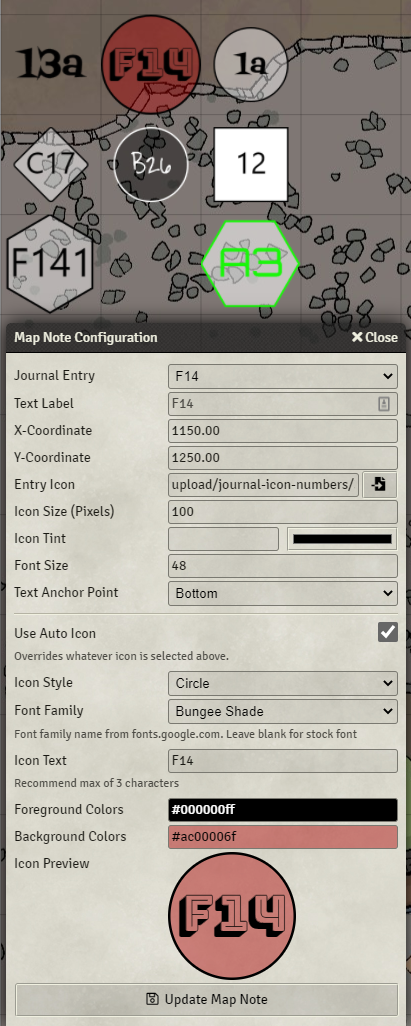
Bar Brawl: Allows you to use more bars on your token. A lot more. About as much as you want. You can tell the bars to access any data field on the linked character sheet, change colors, set up what data they display, where they’re located, etc.
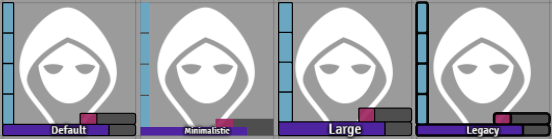
Better Text Drawings: This enhances the drawing tool somewhat. YMMV. I like to be able to choose alignment in my text fields and entering multiline strings.
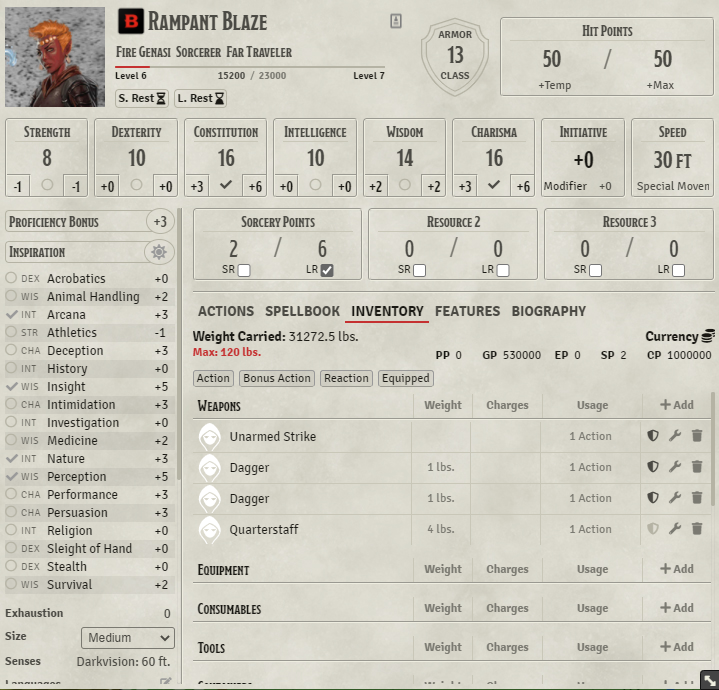
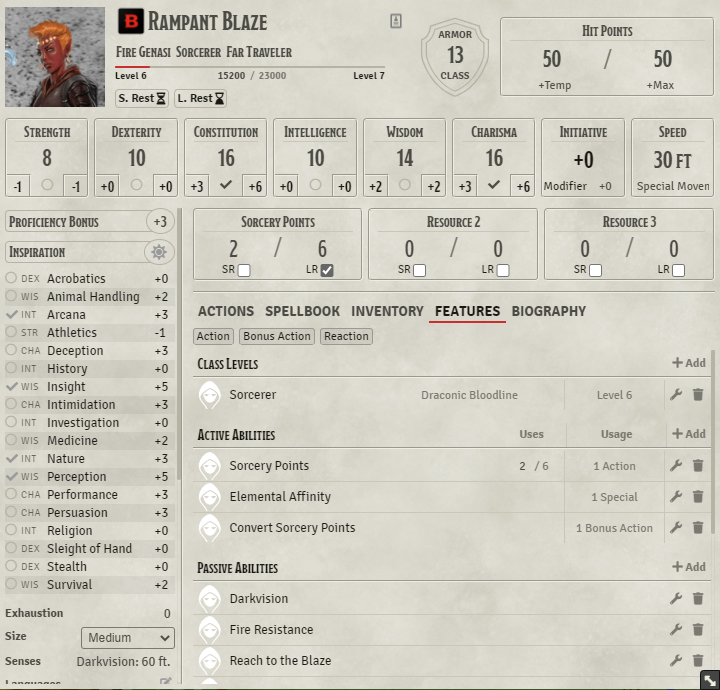
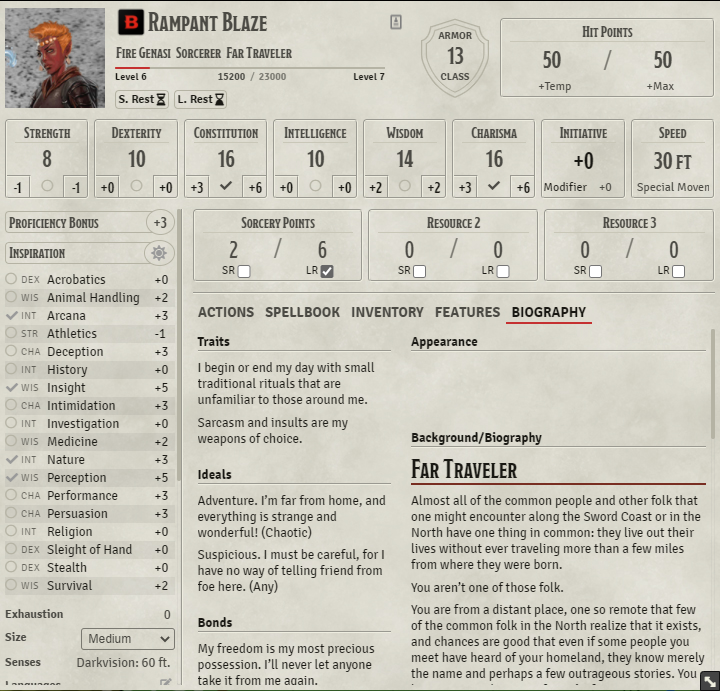
Characters Actions List Compact D&D Beyond Character Sheet: The Actions List is a library of sorts that generates the Actions component similar to the Actions tab in D&D Beyond’s character sheet. This allows the Compact D&D Beyond Character Sheet to modify the presentation of character data to look more like how it does in D&D Beyond. I use this because my players are very familiar with D&D Beyond and this helps them get used to the system.
Chat Images: This is a really cool module. It allows you to drop images in chat, drag them in, paste in, load from URL, and even, that’s the real cool part, click on them to force show them to everyone full screen.
It happens to me a lot that I just want to share a snippet of something to my players and this allows me to bypass difficult uploading or going to another program to send it. It’s all quick and easy.
Collapsible Journal Sections: If your journal entries are too big but you don’t want to split them, this will help you collapse sections you’re not working on. That’s it. Easy.

Colored Folder Contents: It just colors the entire contents of the folder with the color you choose for the folder’s title. Makes it easier to differentiate things in your sidebar.

Combat Carousel: Tired of needing to pop out the combat tracker every time? Do you like the way the tracker is show in classic computer RPGs? Then use this module. You can even choose what effects to show, who gets to see exact details on hover, etc…

Compendium Folders: This just adds folders to your compendiums. When you’re building compendiums for your games and they get longer and longer, this is a life saver. I love foldering.
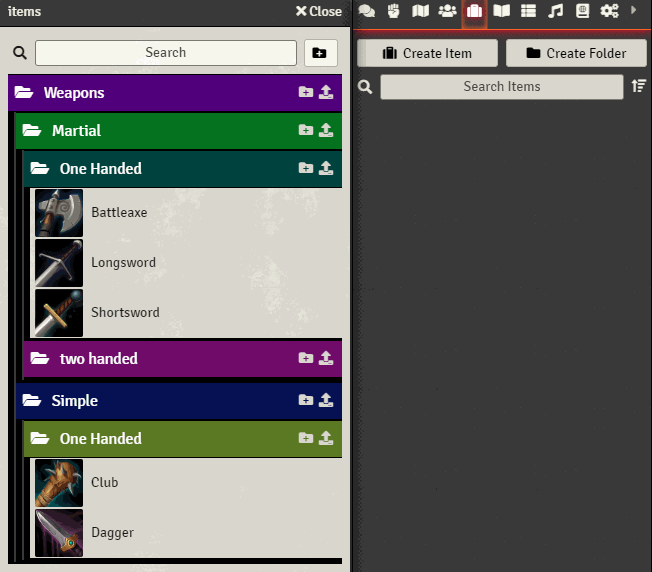
Crash’s Automatic Blind Rolls: This module allows you to set which skill or ability rolls will automatically roll blind. Want to allow your players to roll their own Insight and Deception but not see the result beyond what you tell them, this is what you need.
D&D Beyond Importer: This is what, for me, is the lynchpin of moving from Roll20 to Foundry. I have all my content on D&D Beyond and getting it on Roll20 is a chore. But with this, a few clicks, and a few minutes, and all my DDB character and monster content is in Foundry. With the ability to import homebrew and even races and class features, this is a must have.
Character Monitor: This is a nice module for guides who want to know how their players are messing with their character sheets or make sure they use that spell slot when they cast that spell. It currently only supports D&D 5th Edition.

DF Settings Clarity: Basic Foundry QoL mod. Mostly because it allows you to search the module settings which is, when you get to as many as mine, quite useful.
DFreds Convenient Effects: For some reason, the pages for this module do not include an in-game screenshot but this module adds a button to your Token tool that lets you add all kinds of effects on your token with just one click. Insanely useful during play when you want things to just work.
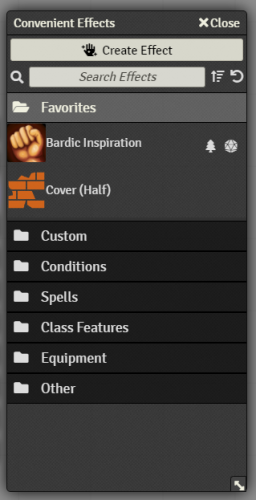
DFreds Effects Panel: A kind of companion module to the one above, it shows you all of your token’s effects in a nicely organised panel as long as what it does and for how long. And from there, you can dismiss them with a click.
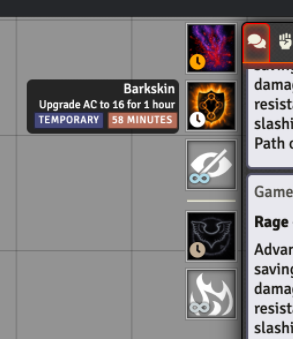
The next few modules are a great combination that mostly need to work together.
- Drag Ruler: Changes the regular movement method into just dragging and dropping and also adds a colored measurement, based on the character’s speed, that tells you how far you can go.
- Enhanced Terrain Layer: Adds a terrain layer to Foundry, allowing you to draw terrain with different movement multipliers. Great when you want to add difficult terrain.
- Terrain Ruler: This combines both Drag Ruler and Enhanced Terrain Layer to allow token movement to take difficult terrain into account when they move.
- Elevation Drag Ruler: Also takes elevation into account and also chooses the most appropriate speed when you move the token. No more having your flying creatures complain because their walking speed is crap.
Drag Anything to Hotbar: Does what it says on the tin. Not just macros or tables anymore, anything you want easy access to, you can drag over to the hotbar.
Dynamic Active Effects: This is another one of the big modules that make moving to Foundry worth while and as such, it is a bit complicated. What it does is add another parallel system of effects on items and characters. And you can create effects to modify AC, damage, movement, and pretty much any detail in the game. You want Mage Armor? Add an effect that overrides AC to be 13 + Dex. Want Rage? Add an effect that adds damage to all melee damage and adds advantage to all strength check. Then you can turn those on and off however you want.
And then, you add…
Active Auras: that allows you to have actual dynamic auras that transfer bonuses to other characters. For example, you can set up your Paladin with an aura that will dynamically give a bonus to saves to any token close enough.
And, using…
Token Magic FX: You can also see which tokens are affected by which effects. This one also adds a bunch of cool effects you can apply to templates to make them look better. Also, a few other modules rely on this.

Find the Culprit: If you’re having problems with your modules (And with my stack, it happens often enough), your game breaking for no apparent reason, you need this. With this, you can run a binary search on your modules, turning them on/off quickly to find which module is giving you issues.
Forien’s Copy Environment: This is a convenient little module mostly for guides. It allows you to move your settings and modules from one world to another. Got your perfect setup in one world and you’re starting another? No need to set everything manually.
Forien’s Unidentified Items: Do you want to give your players item they really have to identify before they use? Here’s how to do it. Just “mistify” them and all they know is that it’s a staff. Then, when they identify it, you can reveal it already in their inventory.
Foundry Community Tables: This is just a compendium chuck-full of all kinds of random tables. If you can think of a random table, it’s probably in there. Check here before you roll your own.
FX Master: Adds various world special effects so that you can have rain and fog or scanlines.
GM Notes: This just adds another window accessible through an entity’s title bar. And that window is only for the GM. So you can add your own secret things to any entity in the game. I like to use it to track character goals. “What is X doing right now? Let’s open their sheet and see.”
GM Screen: Allows you to set up a pull up a screen of quick reference data, basically, a grid of journal entries you can see with a click

Hide GM Rolls: Just hides the underlying formula for GM rolls from players, when you want to roll in the open but not tell your players the NPC’s exact bonuses.
Hourglass: Want to scare your players? Slamming an hourglass on your tabletop is a classic tactic to get your players’ blood pumping. Now you can do it in your virtual game, too.
Lazy Money: One seriously annoying thing in Foundry’s D&D implementation, at least, is that it doesn’t auto calculate currency changes when you buy or sell stuff. Well, now it does.
Magic Items: Specific for D&D, this adds the Magic Item tab to each item, allowing you to attach spells and feats to item.
Merchant Sheet: This is a special NPC sheet (you need to change the Actor’s sheet to get to it) that gives you a shop players can access automatically. If you have a lot of shopping episodes and you want to give the players free reign over it, this’ll help.
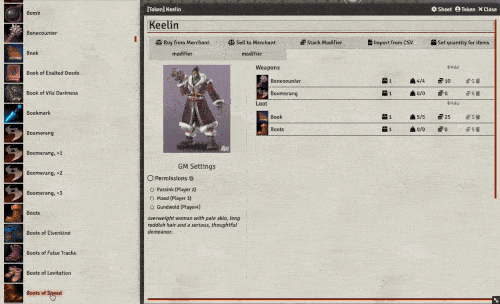
Midi-QoL: A lot of quality of life improvements that mostly make rolling for various things faster and easier. This is one of the only modules I say is a real must have.
Minimal UI: This is a UI makeover so it’s only visual and a very subjective thing. But I like this one because it can fold up just about anything, clearing more space for actual gaming.
Monk’s Active Tiles: This turns tiles in your game into a trigger for whatever you want. Tokens stepping on stairs teleports them to the map with the second level. A button in the scene that triggers a light, a local sound effect and a teleporter. Do pretty much whatever you want.

Monk’s Little Details: This contains a lot of QoL improvements to Foundry interface and functionality. Take what you will but you should at least take a look.
Narrator Tools: Gives a couple of narrative tools to give your game some more feel. Marked differently in chat and on the screen itself, the text stands out. And you can even quick narrate from Journal Entries.
Parallaxia: Allows you to draw tiles that move. Especially for that train or ship sequence where you want the background to be especially immersive.
Party Resources: Adds a new window to track resources that every player can access. Put the party gold in there. Track progression of goals. Do whatever you like.
Perfect Vision: A slight overall of the vision system in Foundry to more accurately simulate D&D/Pathfinder darkvision and dim vision. It doesn’t do a lot but the improvement is very visible.

Pin Cushion: This does two things: It allows your players to create pins on the map for themselves and it shows you a preview of a pin on hover. It’s not a lot, but it’s so useful.
Pointer and Pings: Gives you a simple but cool pinging tool.
Polyglot: Adds the ability to enter chat messages with different languages so only those who know them can read. Mostly useful for text games or books and scrolls that players find. Gets somewhat uncomfortable as a substitute for speech.
Quick Combat: Gives a few improvements to starting and stopping a combat encounter. It automatically starts a playlist and returns to the previous one, it can autoroll everyone or just NPCs, etc…
Quick Insert: Allows you to quick search and insert any entity to anywhere that accepts it. It is an absolute boon for game setup and character creation.
Sequencer: This is the basis for several very cool modules. It sequences macros and special effects allowing you to amplify Foundry’s inherent coolness to super-sayan levels.
Shared Compendiums: Not really a module of itself but a set of instructions of how to create a module you can use to share compendiums between worlds. Very useful if you’re running multiple games and don’t want to create a monster, a note, or a scene more than once.
Show Art: Gives you a button on the Token HUD to easily show token or portrait art for the selected token. As I am running a lot of published stuff and a lot of monsters have great art (some of which I pay for to get high quality tokens), I want to be able to show that to my players. Especially because my maps are big.
Simple Calendar: Adds a calendar to your game where you can write notes and track the game days. And it’s also configurable to several known fantasy calendars. This is a great way to track what happened in your game and, also, what is going to happen.
Simple Dice Roller: In case you just want to roll some dice, this adds another tool that opens a quick rolling window.
Smart Doors: Makes doors much more manageable by making them more visible, toggling between states, getting alerts and even synchronising door states.

Sweet Nothings: Honestly, whispering in a Foundry is a hassle. I hate it. It never works quite right. That’s why I got this module. Click a hotkey, open a dialog window, target a player, write what you want, send. Easy peasy. You can also use it a chat shortcut.
Tension Pool: This is a convenient implementation of the Tension Pull advanced mechanic. If you don’t know about it, you should definitely read this. I find it very useful to generate tension in the game and drop complications on my players in a semi-predictable, semi-random way. It also synergises with Simple Calendar so it can follow the in-game time.

Tidy UI: Basically makes your settings UI windows more manageable. If this is not a problem for you, never mind.
Token Action HUD: Basically makes having an open character sheet obsolete. Almost everything you need to use on a constant basis is now in a quick action menu that’s only there when you need it.
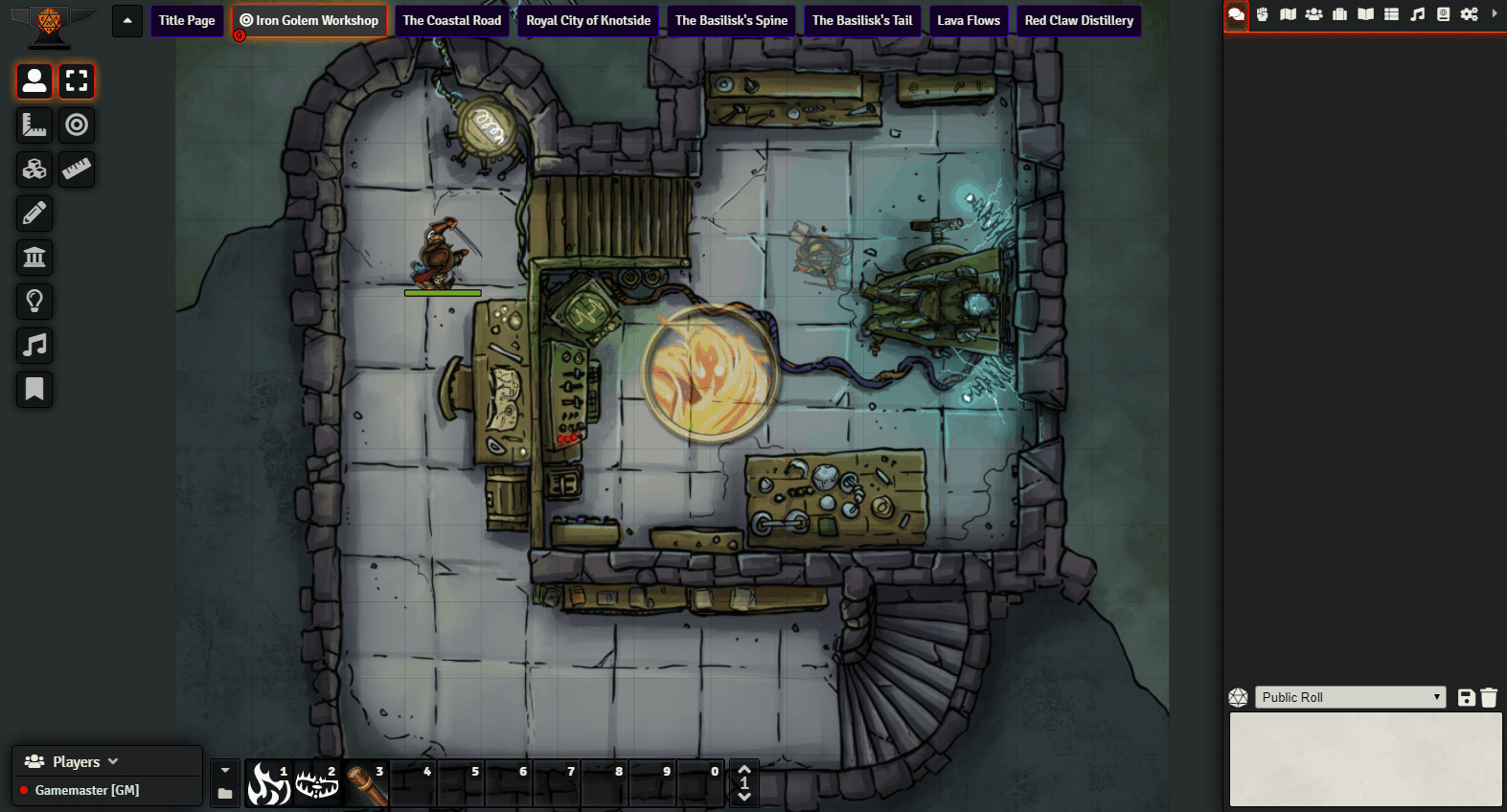
Token Attacher: Allows you to attach anything to any token, perfect for attaching that concentration spell’s template to the character that maintains it.
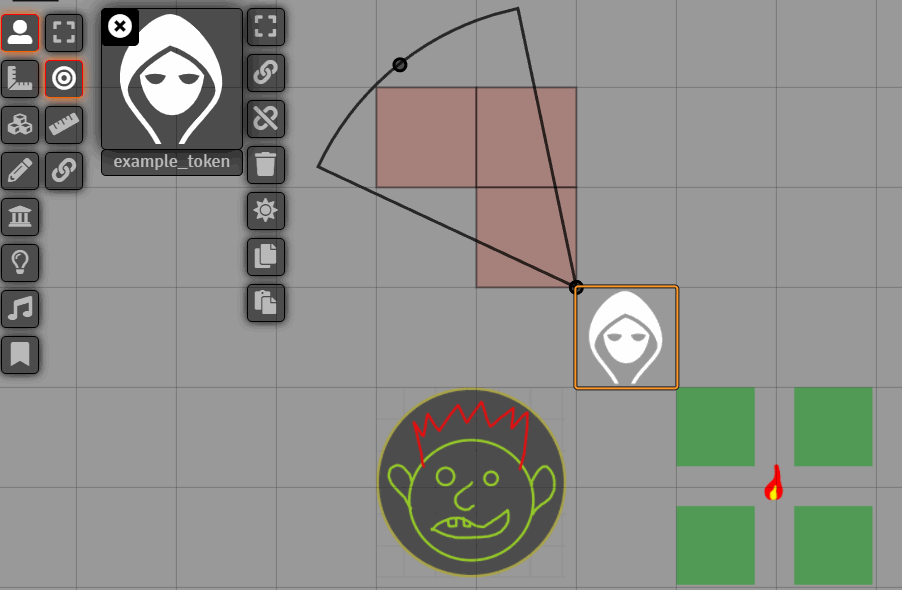
Token Auras: Moved from Roll20 to Foundry? Upset you don’t have the ability to just set colorful auras around your character? Well, now you can. This does nothing mechanically but if you want to always see the earth elemental’s tremorsense, this is great.

Token HUD Wildcard: A small addition but worth it if you have a lot of token images and like to use Wildcards. Also, it’s the best way I know to represent shapeshifters in the game. This adds a little button to the token HUD that allows you to choose a different image for it.

Token Info Icons: Adds info icons to the Token HUD so you can quickly check things like a character’s Armor Class or Passive Perception. These are very customisable.

Wall Height: Adds the ability to set starting and ending height for walls so that flying or climbing PCs can look above them while not showing what’s behind them for characters on the ground.

Map Packs
These are just sources for high quality maps you can get through the Foundry Modules system.
Abomination Vaults Remade
Baileywiki Maps Pack
Dragonfire Maps
Caeora Pack
Moonlight Maps
Za’Hi Cartography
Posted in Gaming, Role-Playing, Thinking Out Loud by Eran with comments disabled.